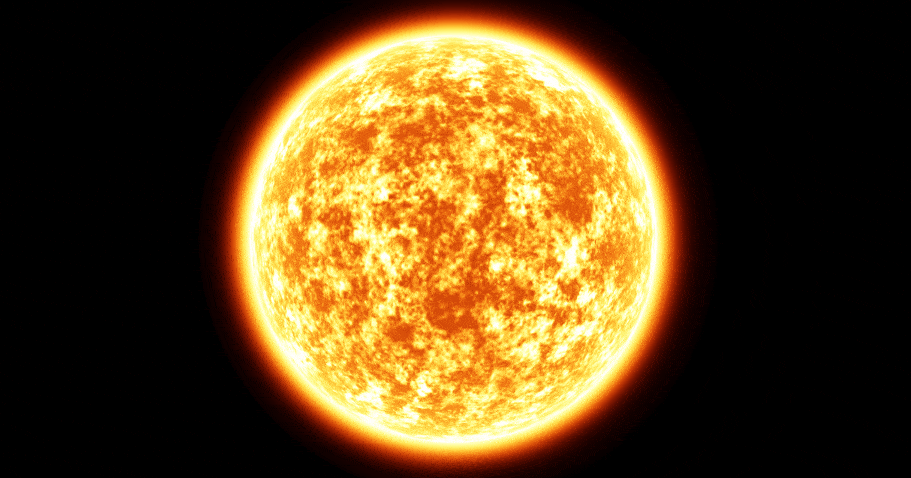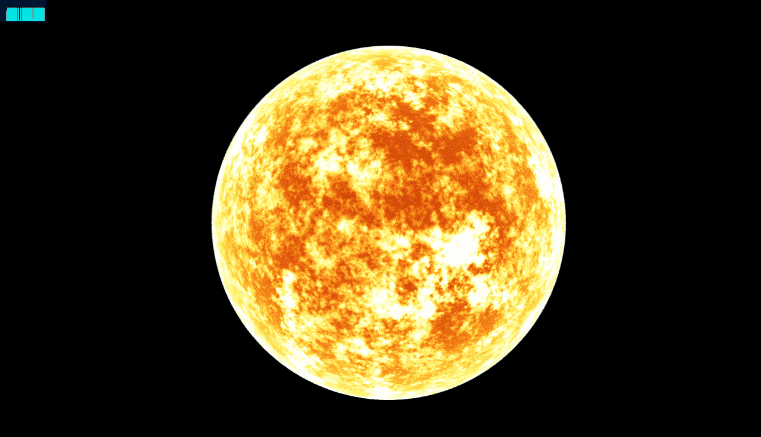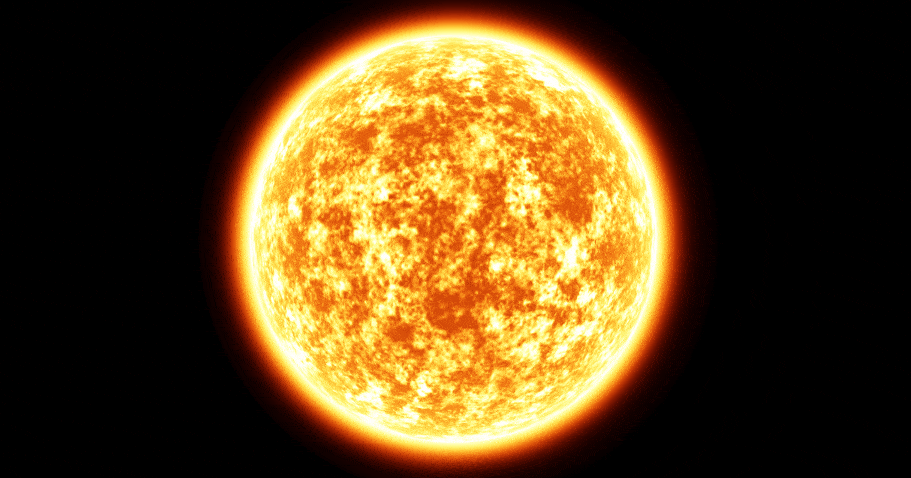1
2
3
4
5
6
7
8
9
10
11
12
13
14
15
16
17
18
19
20
21
22
23
24
25
26
27
28
29
30
31
32
33
34
35
36
37
38
39
40
41
42
43
44
45
46
47
48
49
50
51
52
53
54
55
56
57
58
59
60
61
62
63
64
65
66
67
68
69
70
71
72
73
74
75
76
77
78
79
80
81
82
83
84
85
86
87
88
89
90
91
92
93
94
95
96
97
98
99
100
101
102
103
104
105
106
107
108
109
110
111
112
113
114
115
116
117
118
119
120
121
122
123
124
125
126
127
128
129
130
131
132
133
134
135
136
137
138
139
140
141
142
143
144
145
146
147
148
149
| vec4 mod289(vec4 x) {
return x - floor(x * (1.0 / 289.0)) * 289.0; }
float mod289(float x) {
return x - floor(x * (1.0 / 289.0)) * 289.0; }
vec4 permute(vec4 x) {
return mod289(((x*34.0)+1.0)*x);
}
float permute(float x) {
return mod289(((x*34.0)+1.0)*x);
}
vec4 taylorInvSqrt(vec4 r)
{
return 1.79284291400159 - 0.85373472095314 * r;
}
float taylorInvSqrt(float r)
{
return 1.79284291400159 - 0.85373472095314 * r;
}
vec4 grad4(float j, vec4 ip)
{
const vec4 ones = vec4(1.0, 1.0, 1.0, -1.0);
vec4 p,s;
p.xyz = floor( fract (vec3(j) * ip.xyz) * 7.0) * ip.z - 1.0;
p.w = 1.5 - dot(abs(p.xyz), ones.xyz);
s = vec4(lessThan(p, vec4(0.0)));
p.xyz = p.xyz + (s.xyz*2.0 - 1.0) * s.www;
return p;
}
#define F4 0.309016994374947451
float snoise(vec4 v)
{
const vec4 C = vec4( 0.138196601125011,
0.276393202250021,
0.414589803375032,
-0.447213595499958);
vec4 i = floor(v + dot(v, vec4(F4)) );
vec4 x0 = v - i + dot(i, C.xxxx);
vec4 i0;
vec3 isX = step( x0.yzw, x0.xxx );
vec3 isYZ = step( x0.zww, x0.yyz );
i0.x = isX.x + isX.y + isX.z;
i0.yzw = 1.0 - isX;
i0.y += isYZ.x + isYZ.y;
i0.zw += 1.0 - isYZ.xy;
i0.z += isYZ.z;
i0.w += 1.0 - isYZ.z;
vec4 i3 = clamp( i0, 0.0, 1.0 );
vec4 i2 = clamp( i0-1.0, 0.0, 1.0 );
vec4 i1 = clamp( i0-2.0, 0.0, 1.0 );
vec4 x1 = x0 - i1 + C.xxxx;
vec4 x2 = x0 - i2 + C.yyyy;
vec4 x3 = x0 - i3 + C.zzzz;
vec4 x4 = x0 + C.wwww;
i = mod289(i);
float j0 = permute( permute( permute( permute(i.w) + i.z) + i.y) + i.x);
vec4 j1 = permute( permute( permute( permute (
i.w + vec4(i1.w, i2.w, i3.w, 1.0 ))
+ i.z + vec4(i1.z, i2.z, i3.z, 1.0 ))
+ i.y + vec4(i1.y, i2.y, i3.y, 1.0 ))
+ i.x + vec4(i1.x, i2.x, i3.x, 1.0 ));
vec4 ip = vec4(1.0/294.0, 1.0/49.0, 1.0/7.0, 0.0) ;
vec4 p0 = grad4(j0, ip);
vec4 p1 = grad4(j1.x, ip);
vec4 p2 = grad4(j1.y, ip);
vec4 p3 = grad4(j1.z, ip);
vec4 p4 = grad4(j1.w, ip);
vec4 norm = taylorInvSqrt(vec4(dot(p0,p0), dot(p1,p1), dot(p2, p2), dot(p3,p3)));
p0 *= norm.x;
p1 *= norm.y;
p2 *= norm.z;
p3 *= norm.w;
p4 *= taylorInvSqrt(dot(p4,p4));
vec3 m0 = max(0.6 - vec3(dot(x0,x0), dot(x1,x1), dot(x2,x2)), 0.0);
vec2 m1 = max(0.6 - vec2(dot(x3,x3), dot(x4,x4) ), 0.0);
m0 = m0 * m0;
m1 = m1 * m1;
return 49.0 * ( dot(m0*m0, vec3( dot( p0, x0 ), dot( p1, x1 ), dot( p2, x2 )))
+ dot(m1*m1, vec2( dot( p3, x3 ), dot( p4, x4 ) ) ) ) ;
}
#define OCTAVES 6
uniform float uTime;
uniform vec2 uMouse;
uniform vec2 uResolution;
varying vec2 vUv;
varying vec3 vPosition;
float fbm4d(vec4 p){
float sum=0.;
float amp=1.;
float scale=1.;
for(int i=0;i<OCTAVES;i++){
sum+=snoise(p*scale)*amp;
p.w+=100.;
amp*=.9;
scale*=2.;
}
return sum;
}
void main(){
vec4 p=vec4(vPosition*4.,uTime*.025);
float noise=fbm4d(p);
vec4 p1=vec4(vPosition*2.,uTime*.25);
float spot=max(snoise(p1),0.);
vec4 color=vec4(noise);
color*=mix(1.,spot,.7);
gl_FragColor=color;
}
|