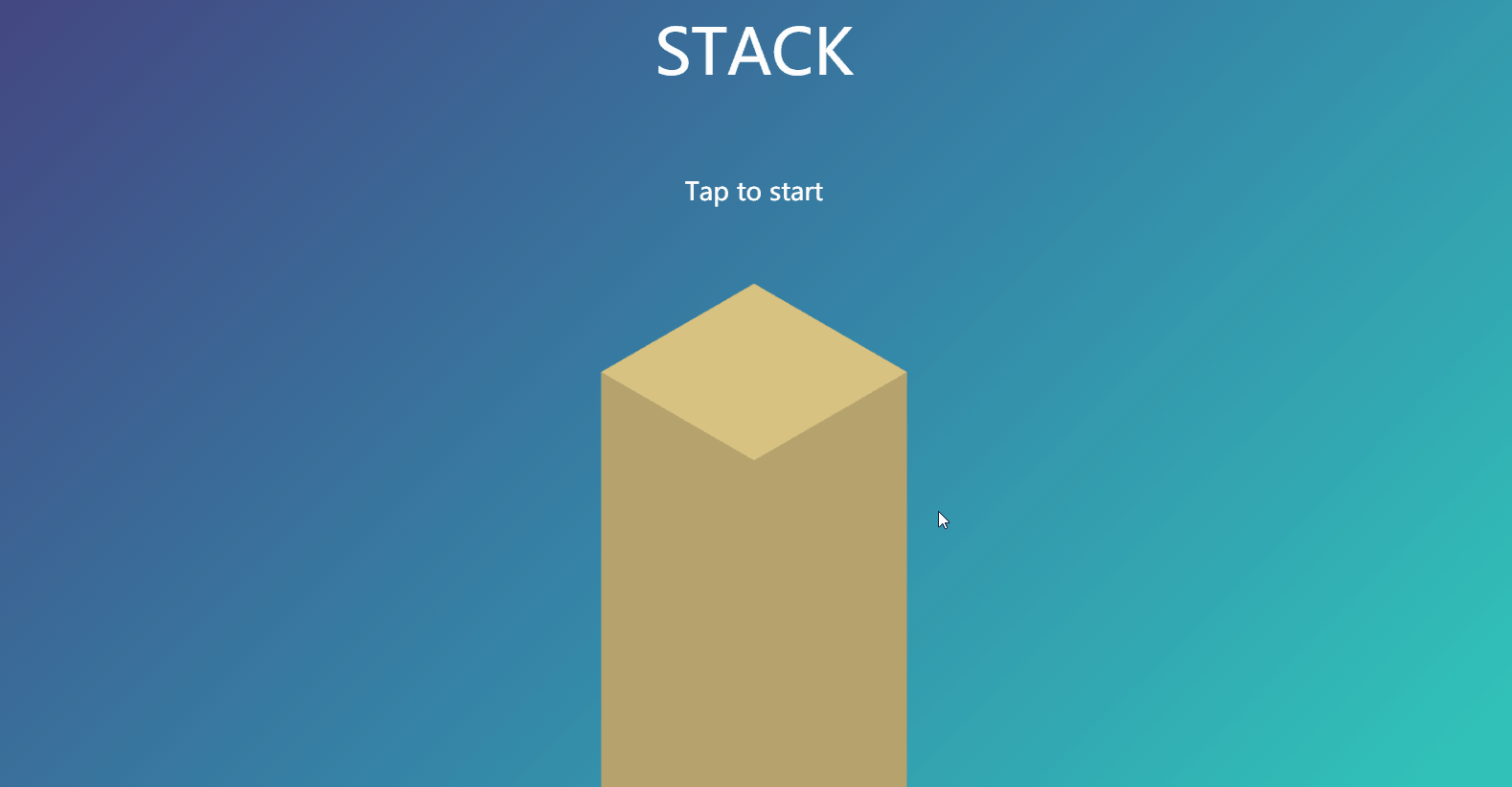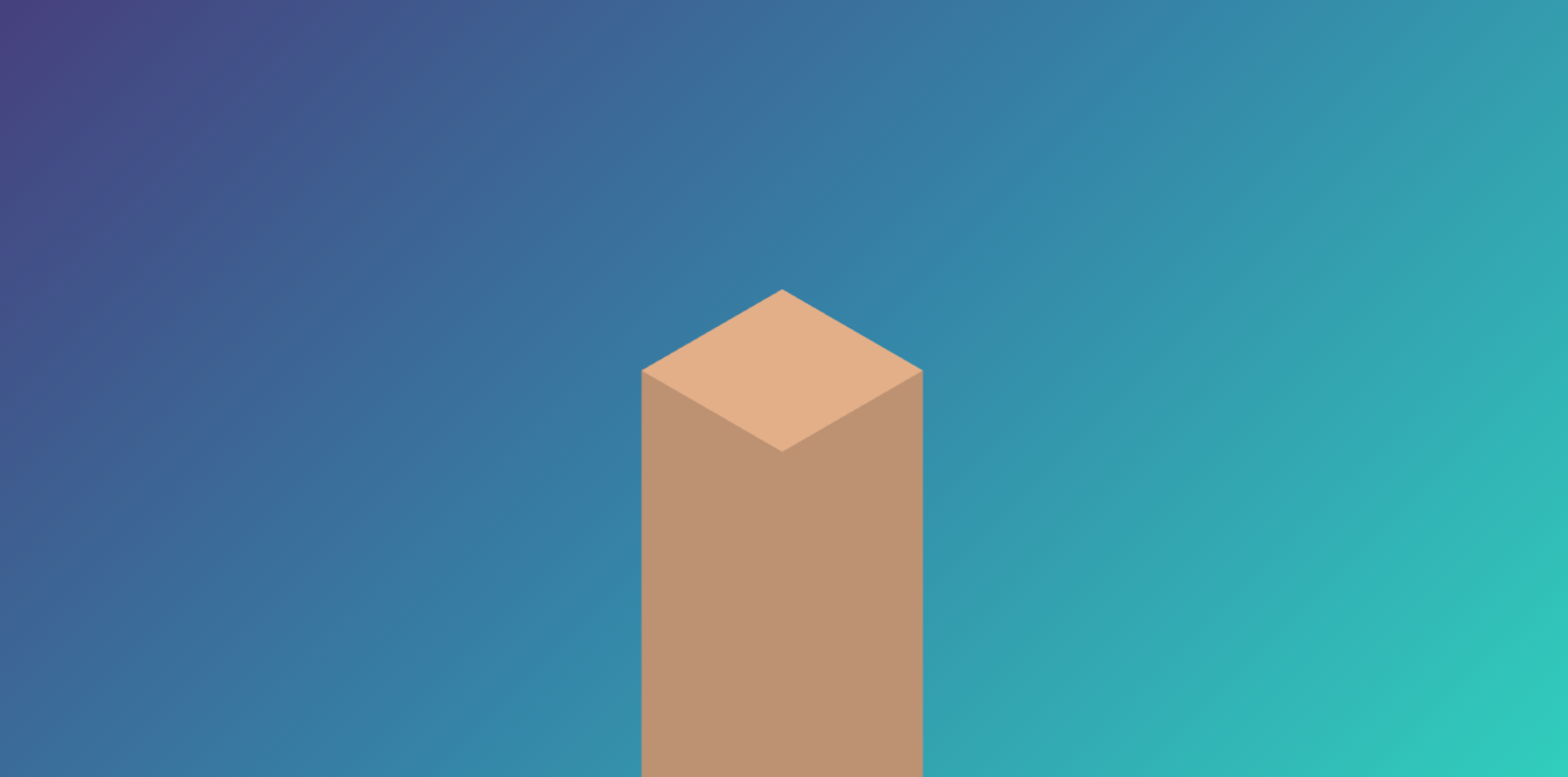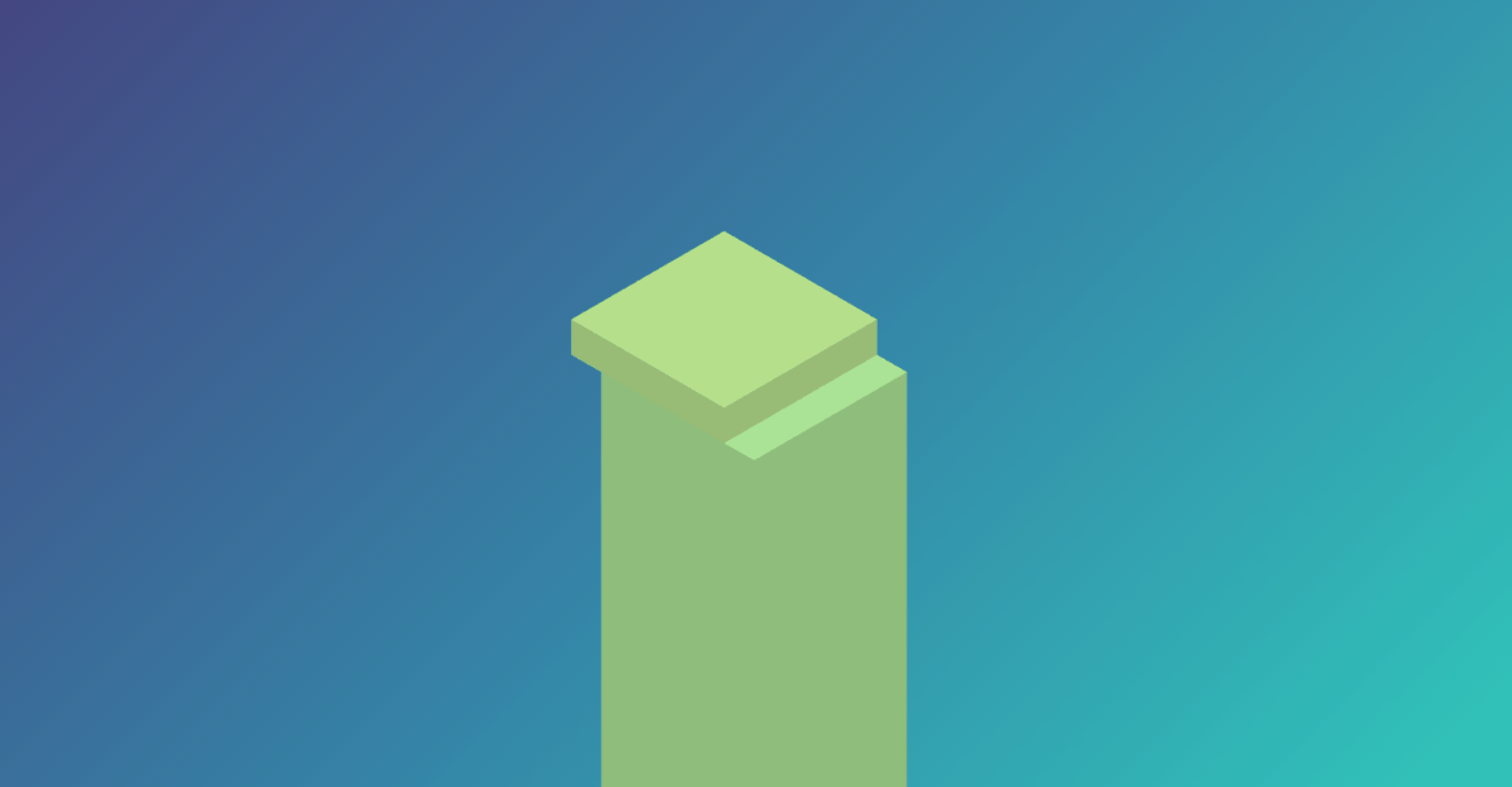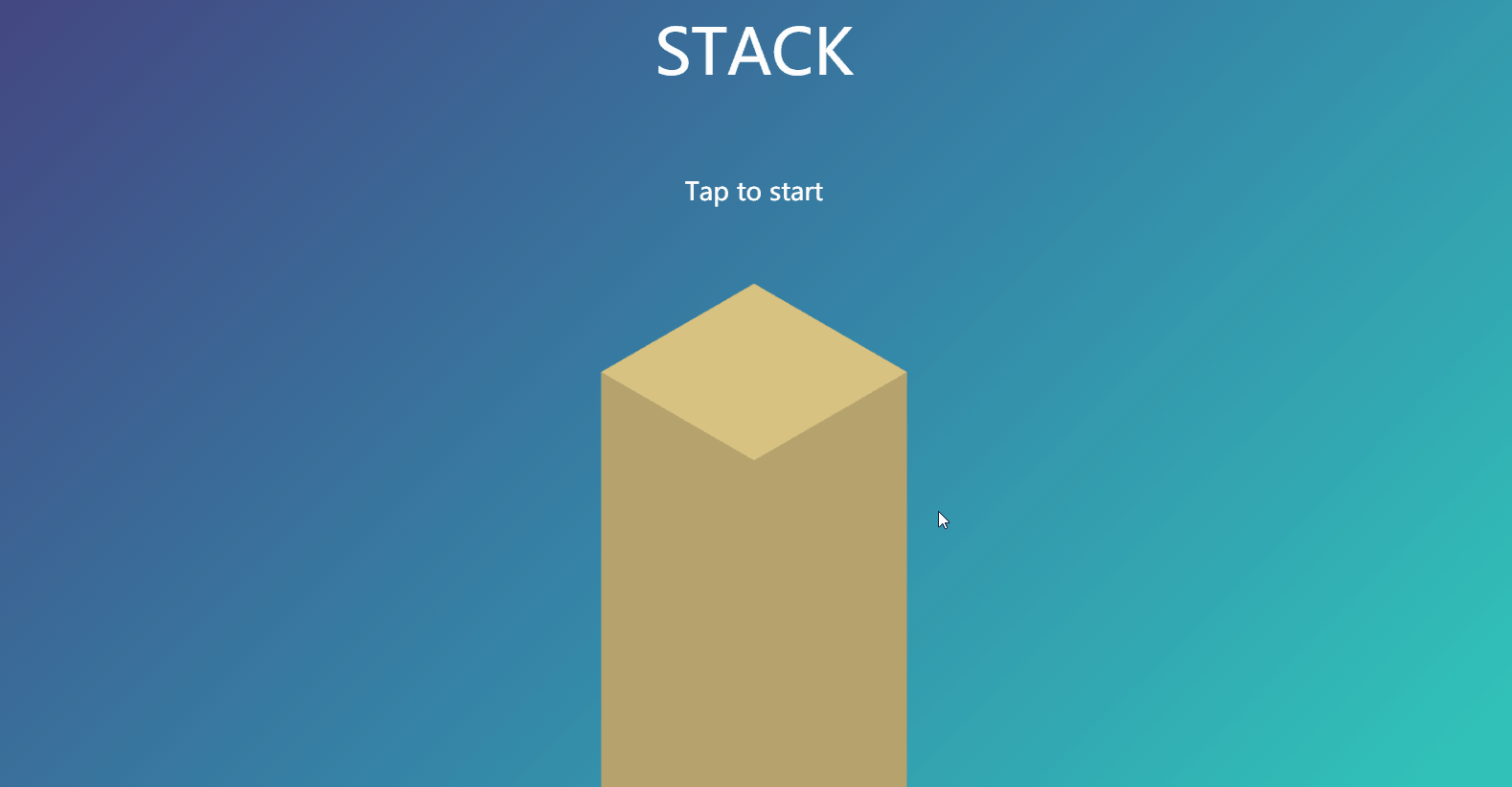前言
大家好,这里是 CSS 魔法使——alphardex。
之前在 appstore 上有这样一个游戏,叫 stack(中文译名为“反应堆”),游戏规则是这样的:在竖直方向上会不停地有方块出现并来回移动,点击屏幕能叠方块,而你的目的是尽量使它们保持重合,不重合就会被削掉,叠得越多分数越高。玩法虽简单但极其令人上瘾。
碰巧笔者最近在学习 three.js——一个基于 webgl 的 3d 框架,于是乎就思索着能不能用 three.js 来实现这样的效果,以摸清那些 3D 游戏的套路。
最终的效果图如下
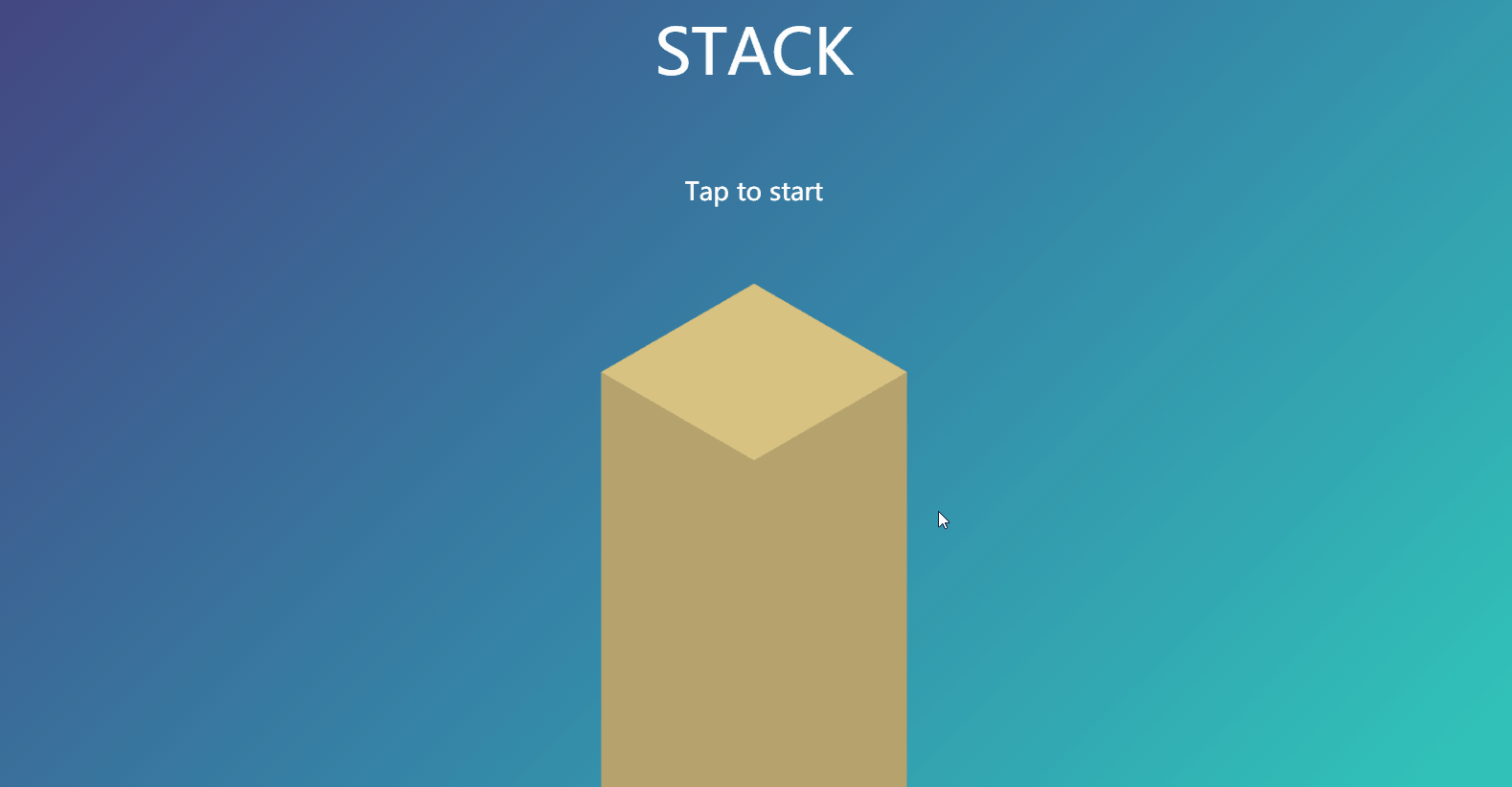
技术栈
规则解析
- 每一关创建一个方块,并使其在 x 轴或者 z 轴上来回移动,方块的高度和速度是递增的
- 点击时进行重叠的判定,将不重叠的部分削掉,重叠的部分固定在原先的位置,完全不重叠则游戏结束
- 方块的颜色随关卡数的增加进行有规律的变换
撒,哈吉马路油!
基础场景
首先先创建一个最简单的场景,也是 three.js 里的 hello world
1
2
3
4
5
6
7
8
9
10
11
12
13
14
15
16
17
18
19
20
21
22
23
24
25
26
27
28
29
30
31
32
33
34
35
36
37
38
39
40
41
42
43
44
45
46
47
48
49
50
51
52
53
54
55
56
57
58
59
60
61
62
63
64
65
66
67
68
69
70
71
72
73
74
75
76
77
78
79
80
81
82
83
84
85
86
87
88
89
90
91
92
93
94
95
96
97
98
99
100
101
102
103
104
105
106
107
108
109
110
111
112
113
114
115
116
117
118
119
| interface Cube {
width?: number;
height?: number;
depth?: number;
x?: number;
y?: number;
z?: number;
color?: string | Color;
}
const calcAspect = (el: HTMLElement) => el.clientWidth / el.clientHeight;
class Base {
debug: boolean;
container: HTMLElement | null;
scene!: Scene;
camera!: PerspectiveCamera | OrthographicCamera;
renderer!: WebGLRenderer;
box!: Mesh;
light!: PointLight | DirectionalLight;
constructor(sel: string, debug = false) {
this.debug = debug;
this.container = document.querySelector(sel);
}
init() {
this.createScene();
this.createCamera();
this.createRenderer();
const box = this.createBox({});
this.box = box;
this.createLight();
this.addListeners();
this.setLoop();
}
createScene() {
const scene = new Scene();
if (this.debug) {
scene.add(new AxesHelper());
}
this.scene = scene;
}
createCamera() {
const aspect = calcAspect(this.container!);
const camera = new PerspectiveCamera(75, aspect, 0.1, 100);
camera.position.set(0, 1, 10);
this.camera = camera;
}
createRenderer() {
const renderer = new WebGLRenderer({
alpha: true,
antialias: true,
});
renderer.setSize(this.container!.clientWidth, this.container!.clientHeight);
this.container?.appendChild(renderer.domElement);
this.renderer = renderer;
this.renderer.setClearColor(0x000000, 0);
}
createBox(cube: Cube) {
const {
width = 1,
height = 1,
depth = 1,
color = new Color("#d9dfc8"),
x = 0,
y = 0,
z = 0,
} = cube;
const geo = new BoxBufferGeometry(width, height, depth);
const material = new MeshToonMaterial({ color, flatShading: true });
const box = new Mesh(geo, material);
box.position.x = x;
box.position.y = y;
box.position.z = z;
this.scene.add(box);
return box;
}
createLight() {
const light = new DirectionalLight(new Color("#ffffff"), 0.5);
light.position.set(0, 50, 0);
this.scene.add(light);
const ambientLight = new AmbientLight(new Color("#ffffff"), 0.4);
this.scene.add(ambientLight);
this.light = light;
}
addListeners() {
this.onResize();
}
onResize() {
window.addEventListener("resize", (e) => {
const aspect = calcAspect(this.container!);
const camera = this.camera as PerspectiveCamera;
camera.aspect = aspect;
camera.updateProjectionMatrix();
this.renderer.setSize(
this.container!.clientWidth,
this.container!.clientHeight
);
});
}
update() {
console.log("animation");
}
setLoop() {
this.renderer.setAnimationLoop(() => {
this.update();
this.renderer.render(this.scene, this.camera);
});
}
}
|
这个场景把 three.js 最基本的要素都囊括在内了:场景、相机、渲染、物体、光源、事件、动画。效果图如下:

游戏场景
初始化
首先,将本游戏所必要的参数全部设定好。
相机采用了正交相机(无论物体远近,大小始终不变)
创建了一个底座,高度设定为大约场景高的二分之一
1
2
3
4
5
6
7
8
9
10
11
12
13
14
15
16
17
18
19
20
21
22
23
24
25
26
27
28
29
30
31
32
33
34
35
36
37
38
39
40
41
42
43
44
45
46
47
48
49
50
51
52
53
54
55
56
57
58
59
60
61
62
63
64
65
66
67
68
69
70
71
72
73
74
75
76
77
78
79
80
81
82
83
84
85
| class Stack extends Base {
cameraParams: Record<string, any>;
cameraPosition: Vector3;
lookAtPosition: Vector3;
colorOffset: number;
boxParams: Record<string, any>;
level: number;
moveLimit: number;
moveAxis: "x" | "z";
moveEdge: "width" | "depth";
currentY: number;
state: string;
speed: number;
speedInc: number;
speedLimit: number;
gamestart: boolean;
gameover: boolean;
constructor(sel: string, debug: boolean) {
super(sel, debug);
this.cameraParams = {};
this.updateCameraParams();
this.cameraPosition = new Vector3(2, 2, 2);
this.lookAtPosition = new Vector3(0, 0, 0);
this.colorOffset = ky.randomIntegerInRange(0, 255);
this.boxParams = {
width: 1,
height: 0.2,
depth: 1,
x: 0,
y: 0,
z: 0,
color: new Color("#d9dfc8"),
};
this.level = 0;
this.moveLimit = 1.2;
this.moveAxis = "x";
this.moveEdge = "width";
this.currentY = 0;
this.state = "paused";
this.speed = 0.02;
this.speedInc = 0.0005;
this.speedLimit = 0.05;
this.gamestart = false;
this.gameover = false;
}
updateCameraParams() {
const { container } = this;
const aspect = calcAspect(container!);
const zoom = 2;
this.cameraParams = {
left: -zoom * aspect,
right: zoom * aspect,
top: zoom,
bottom: -zoom,
near: -100,
far: 1000,
};
}
createCamera() {
const { cameraParams, cameraPosition, lookAtPosition } = this;
const { left, right, top, bottom, near, far } = cameraParams;
const camera = new OrthographicCamera(left, right, top, bottom, near, far);
camera.position.set(cameraPosition.x, cameraPosition.y, cameraPosition.z);
camera.lookAt(lookAtPosition.x, lookAtPosition.y, lookAtPosition.z);
this.camera = camera;
}
init() {
this.createScene();
this.createCamera();
this.createRenderer();
this.updateColor();
const baseParams = { ...this.boxParams };
const baseHeight = 2.5;
baseParams.height = baseHeight;
baseParams.y -= (baseHeight - this.boxParams.height) / 2;
const base = this.createBox(baseParams);
this.box = base;
this.createLight();
this.addListeners();
this.setLoop();
}
}
|

有规律地改变方块颜色
这里采用了正弦函数来周期性地改变方块的颜色
1
2
3
4
5
6
7
8
9
10
11
12
| class Stack extends Base {
...
updateColor() {
const { level, colorOffset } = this;
const colorValue = (level + colorOffset) * 0.25;
const r = (Math.sin(colorValue) * 55 + 200) / 255;
const g = (Math.sin(colorValue + 2) * 55 + 200) / 255;
const b = (Math.sin(colorValue + 4) * 55 + 200) / 255;
this.boxParams.color = new Color(r, g, b);
}
}
|
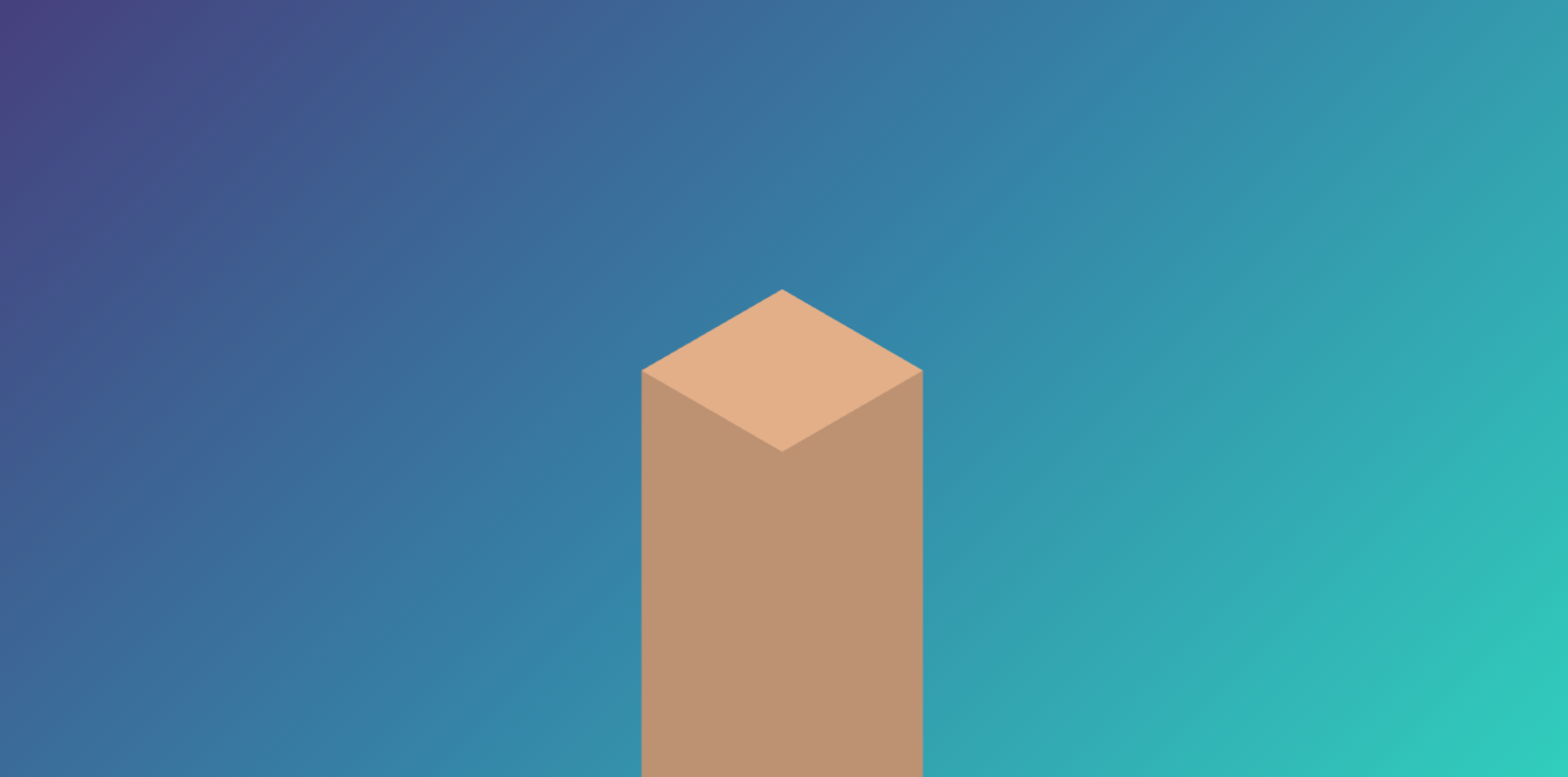
创建并移动方块
每开始一个关卡,我们就要做以下的事情:
- 确定方块是在 x 轴还是 z 轴上移动
- 增加方块的高度和移动速度
- 更新方块颜色
- 创建方块
- 根据移动轴来确定方块的初始移动位置
- 更新相机和视角的高度
- 开始移动方块,当移动到最大距离时反转速度,形成来回移动的效果
- 用户点击时进行重叠判定
1
2
3
4
5
6
7
8
9
10
11
12
13
14
15
16
17
18
19
20
21
22
23
24
25
26
27
28
29
30
31
32
33
34
35
36
37
38
39
40
41
42
43
44
45
46
47
48
49
50
51
52
53
54
55
56
57
58
59
60
61
62
63
64
65
66
67
68
69
70
71
72
73
74
| class Stack extends Base {
...
start() {
this.gamestart = true;
this.startNextLevel();
}
startNextLevel() {
this.level += 1;
this.moveAxis = this.level % 2 ? "x" : "z";
this.moveEdge = this.level % 2 ? "width" : "depth";
this.currentY += this.boxParams.height;
if (this.speed <= this.speedLimit) {
this.speed += this.speedInc;
}
this.updateColor();
const boxParams = { ...this.boxParams };
boxParams.y = this.currentY;
const box = this.createBox(boxParams);
this.box = box;
this.box.position[this.moveAxis] = this.moveLimit * -1;
this.state = "running";
if (this.level > 1) {
this.updateCameraHeight();
}
}
updateCameraHeight() {
this.cameraPosition.y += this.boxParams.height;
this.lookAtPosition.y += this.boxParams.height;
gsap.to(this.camera.position, {
y: this.cameraPosition.y,
duration: 0.4,
});
gsap.to(this.camera.lookAt, {
y: this.lookAtPosition.y,
duration: 0.4,
});
}
update() {
if (this.state === "running") {
const { moveAxis } = this;
this.box.position[moveAxis] += this.speed;
if (Math.abs(this.box.position[moveAxis]) > this.moveLimit) {
this.speed = this.speed * -1;
}
}
}
addListeners() {
if (this.debug) {
this.onKeyDown();
} else {
this.onClick();
}
}
onClick() {
this.renderer.domElement.addEventListener("click", () => {
if (this.level === 0) {
this.start();
} else {
this.detectOverlap();
}
});
}
}
|
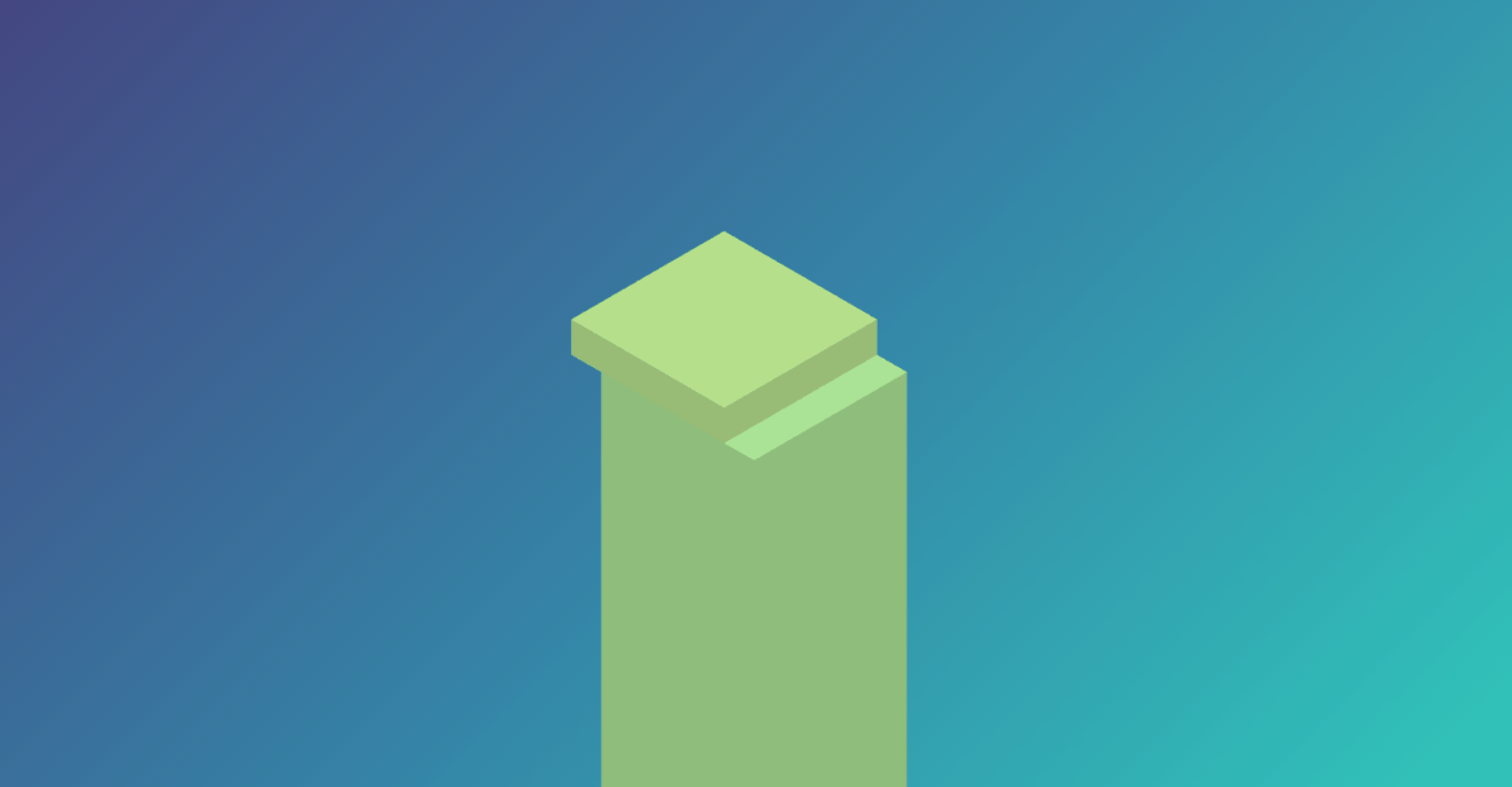
调试模式
由于某些数值的计算对本游戏来说很是关键,因此我们要弄一个调试模式,在这个模式下,我们能通过键盘来暂停方块的运动,并动态改变方块的位置,配合three.js 扩展程序来调试各个数值
1
2
3
4
5
6
7
8
9
10
11
12
13
14
15
16
17
18
19
20
21
22
| class Stack extends Base {
...
onKeyDown() {
document.addEventListener("keydown", (e) => {
const code = e.code;
if (code === "KeyP") {
this.state = this.state === "running" ? "paused" : "running";
} else if (code === "Space") {
if (this.level === 0) {
this.start();
} else {
this.detectOverlap();
}
} else if (code === "ArrowUp") {
this.box.position[this.moveAxis] += this.speed / 2;
} else if (code === "ArrowDown") {
this.box.position[this.moveAxis] -= this.speed / 2;
}
});
}
}
|
检测重叠部分
本游戏最难的部分来了,笔者调了很久才成功,一句话:耐心就是胜利。
方块切下来的效果是怎么实现的呢?其实这是一个障眼法:方块本身并没有被“切开”,而是在同一个位置创建了 2 个方块:一个就是重叠的方块,另一个就是不重叠的方块,即被“切开”的那个方块。
尽管我们现在知道了要创建这两个方块,但确定它俩的参数可绝非易事,建议拿一个草稿纸将方块移动的位置画下来,再动手计算那几个数值(想起我可怜的数学水平),如果实在是算不来,就直接 CV 笔者的公式吧:)
计算完后,一切就豁然开朗了,将那两个方块创建出来,并用 gsap 将不重叠的那个方块落下,本游戏就算正式完成了
1
2
3
4
5
6
7
8
9
10
11
12
13
14
15
16
17
18
19
20
21
22
23
24
25
26
27
28
29
30
31
32
33
34
35
36
37
38
39
40
41
42
43
44
45
46
47
48
49
50
51
52
53
54
55
56
57
58
59
60
61
62
63
64
65
66
67
68
69
70
71
72
73
74
75
| class Stack extends Base {
...
async detectOverlap() {
const that = this;
const { boxParams, moveEdge, box, moveAxis, currentY, camera } = this;
const currentPosition = box.position[moveAxis];
const prevPosition = boxParams[moveAxis];
const direction = Math.sign(currentPosition - prevPosition);
const edge = boxParams![moveEdge];
const overlap = edge + direction * (prevPosition - currentPosition);
if (overlap <= 0) {
this.state = "paused";
this.dropBox(box);
gsap.to(camera, {
zoom: 0.6,
duration: 1,
ease: "Power1.easeOut",
onUpdate() {
camera.updateProjectionMatrix();
},
onComplete() {
const score = that.level - 1;
const prevHighScore = Number(localStorage.getItem('high-score')) || 0;
if (score > prevHighScore) {
localStorage.setItem('high-score', `${score}`)
}
that.gameover = true;
},
});
} else {
const overlapBoxParams = { ...boxParams };
const overlapBoxPosition = currentPosition / 2 + prevPosition / 2;
overlapBoxParams.y = currentY;
overlapBoxParams[moveEdge] = overlap;
overlapBoxParams[moveAxis] = overlapBoxPosition;
this.createBox(overlapBoxParams);
const slicedBoxParams = { ...boxParams };
const slicedBoxEdge = edge - overlap;
const slicedBoxPosition = direction * ((edge - overlap) / 2 + edge / 2 + direction * prevPosition);
slicedBoxParams.y = currentY;
slicedBoxParams[moveEdge] = slicedBoxEdge;
slicedBoxParams[moveAxis] = slicedBoxPosition;
const slicedBox = this.createBox(slicedBoxParams);
this.dropBox(slicedBox);
this.boxParams = overlapBoxParams;
this.scene.remove(box);
this.startNextLevel();
}
}
dropBox(box: Mesh) {
const { moveAxis } = this;
const that = this;
gsap.to(box.position, {
y: "-=3.2",
ease: "power1.easeIn",
duration: 1.5,
onComplete() {
that.scene.remove(box);
},
});
gsap.to(box.rotation, {
delay: 0.1,
x: moveAxis === "z" ? ky.randomNumberInRange(4, 5) : 0.1,
y: 0.1,
z: moveAxis === "x" ? ky.randomNumberInRange(4, 5) : 0.1,
duration: 1.5,
});
}
}
|
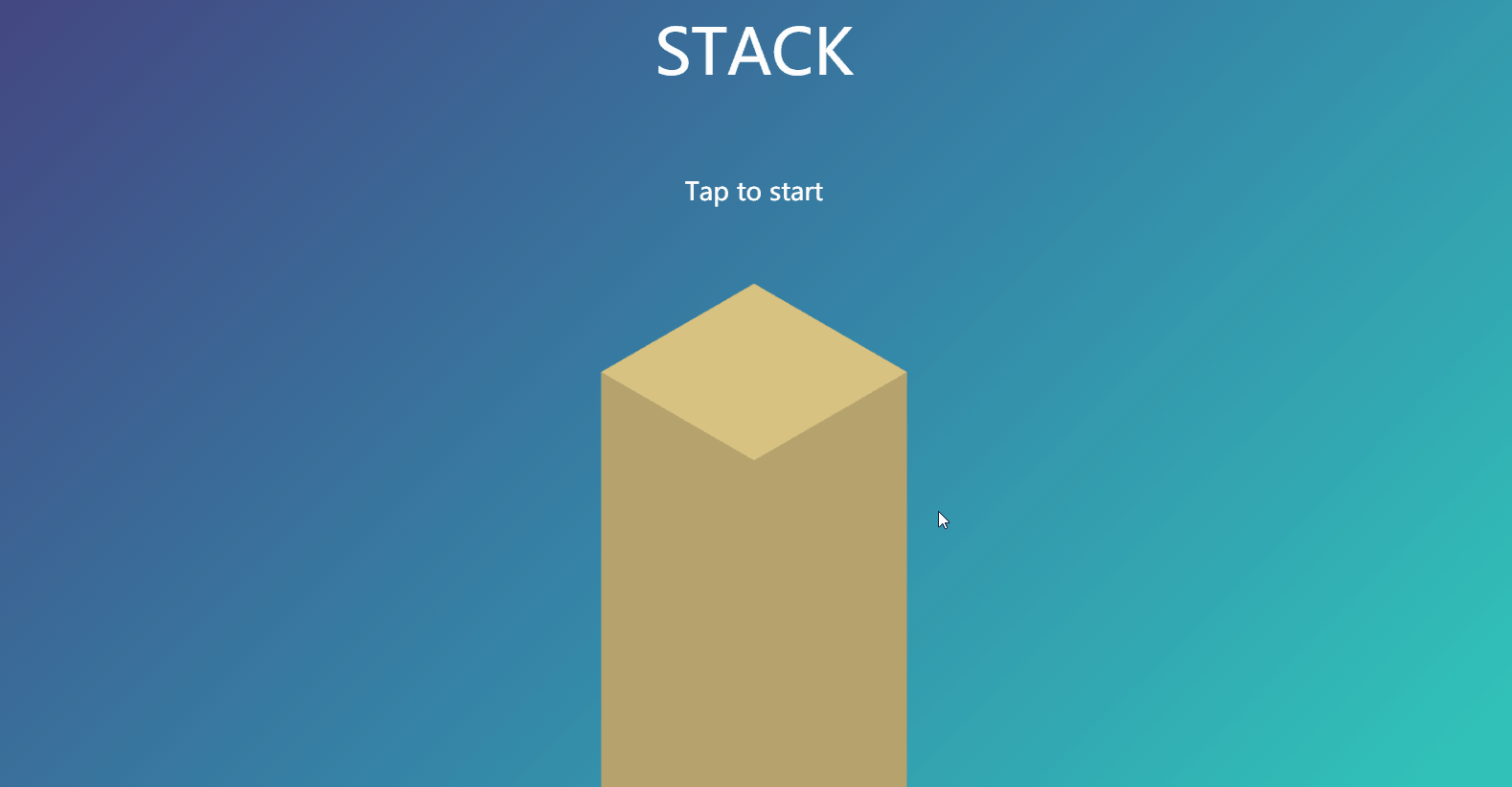
在线游玩地址
猛戳这里